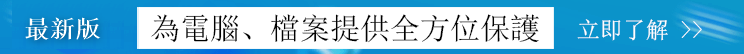摘要
錯誤代碼2000-0146的故障一旦出現將嚴重影響作業系統的正常工作,比如藍屏當機。在這篇文章中,小編將幫大家分析出導致該問題出現的原因,以及修復該錯誤的方法。另外,當您的電腦因為各類故障而無法正常進入作業系統時,您還可以藉助文中的方法輕鬆地備份/轉移資訊。一起去了解一下吧。
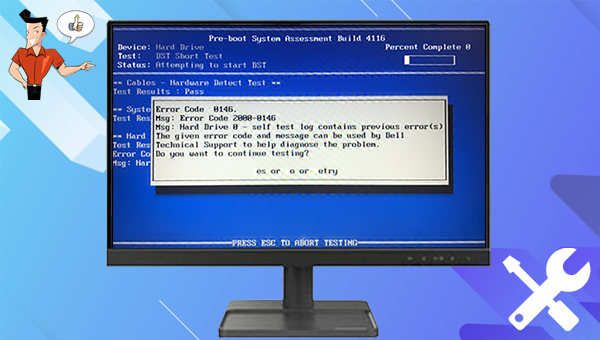
![在「自動修復」界面中選擇[進階選項]](https://net.reneelab.com/wp-content/uploads/sites/7/2022/10/windows-zidongxiufu.png)
![選擇[疑難排解>進階選項>啟動設定>重新啟動]](https://net.reneelab.com/wp-content/uploads/sites/7/2020/07/qidongshezhi-2.jpg)
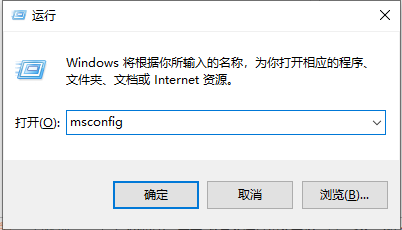
![選擇[選擇啟動項目]選項,同時取消[載入啟動項目]](https://net.reneelab.com/wp-content/uploads/sites/7/2022/11/xitongpeizhi.png)
![勾選[隱藏所有Microsoft服務]並按下[全部停用]按鈕](https://net.reneelab.com/wp-content/uploads/sites/7/2022/10/windows-xitongpeizhi.png)
![選擇[以系統管理員身分執行]打開命令提示字元](https://net.reneelab.com/wp-content/uploads/sites/7/2022/08/run-cmd-e1531215321693.png)
![輸入命令[SFC /scannow]並按下[Enter]鍵](https://net.reneelab.com/wp-content/uploads/sites/7/2019/07/sfc.png)
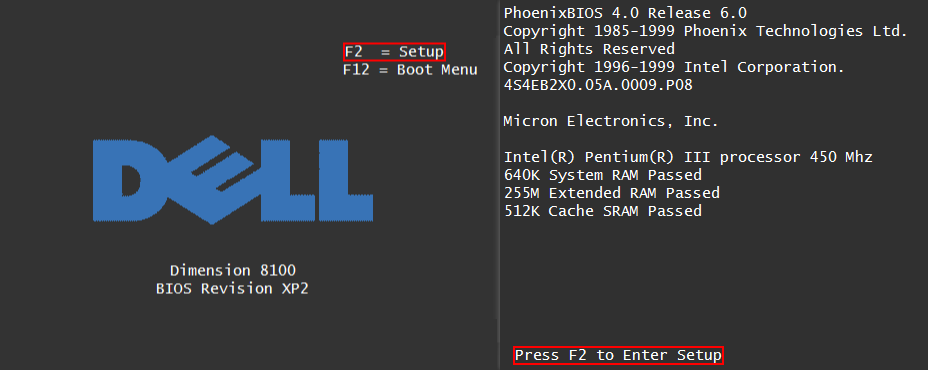
![按下[F9]鍵(Setup Defaults),以恢復BIOS預設設定](https://net.reneelab.com/wp-content/uploads/sites/7/2022/11/setup-defaults.png)
![工作列左下角搜索[磁碟清理]](https://net.reneelab.com/wp-content/uploads/sites/7/2022/11/cipanqingli.jpg)
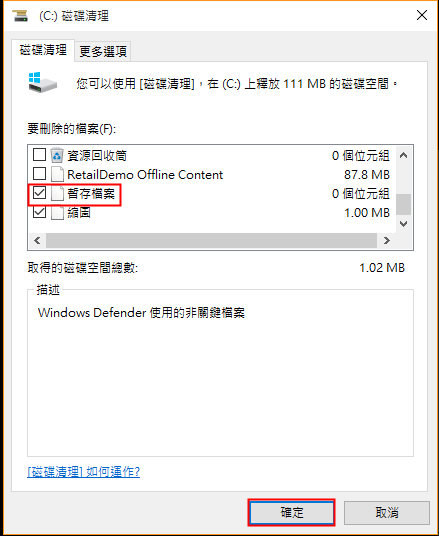

快速密碼重設移除過程100%安全,僅需5分鐘,即可快速掌控您的電腦。
支援移除多種帳號密碼可移除管理員帳號及一般本機帳號的密碼。
微軟帳號也可快速登入可將Windows 支援移除10/8.1/8的Microsoft帳號(微軟帳號)轉換為本機帳號,助您快速進入系統。
無損作業系統密碼移除過程不會對帳號內的檔案或作業系統造成任何的損壞。操作簡單易懂,無需相關專業知識即可獨立操作。
多功能拯救檔案內建檔案救援及檔案轉移功能,無需系統即可救援及轉移硬碟內的檔案資訊。
新版本Renee Passnow支援UEFI啟動環境,支援更多型號的筆電及超極本。
適用Windows 10, 8.1, 8, 7, Vista, XP。
快速密碼重設移除過程100%安全,僅需5分鐘,即可快速掌控您的電腦。
支援移除多種帳號密碼可移除管理員帳號及一般本機帳號的密碼。
微軟帳號也可快速登入可將Windows 支援移除10/8.1/8的Microsoft帳號(微軟帳號)轉換為本機帳號,助您快速進入系統。
微軟帳號也可快速登入可將Windows 支援移除10/8.1/8的Microsoft帳號(微軟帳號)轉換為本機帳號,助您快速進入系統。

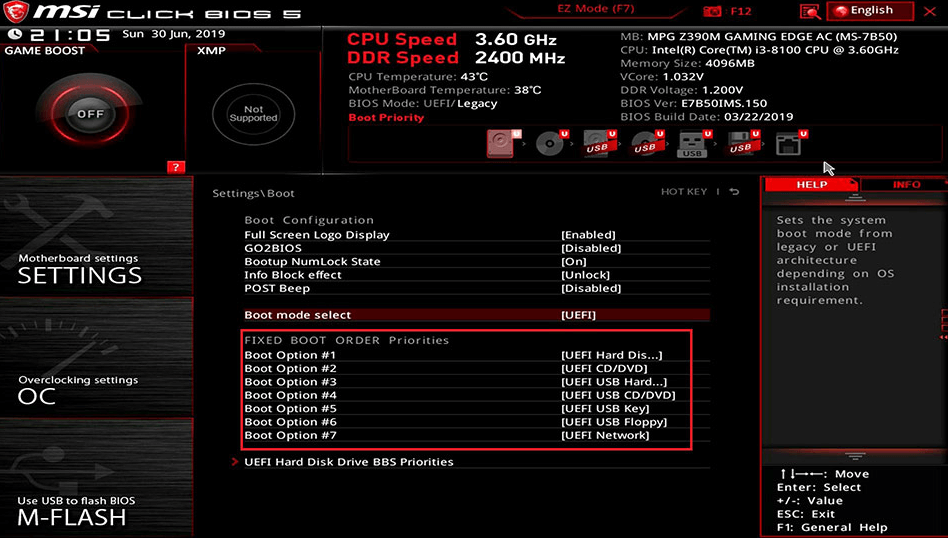
![選擇[資料備份]選項](https://net.reneelab.com/wp-content/uploads/sites/7/2021/07/passnow-shujubeifen.png)
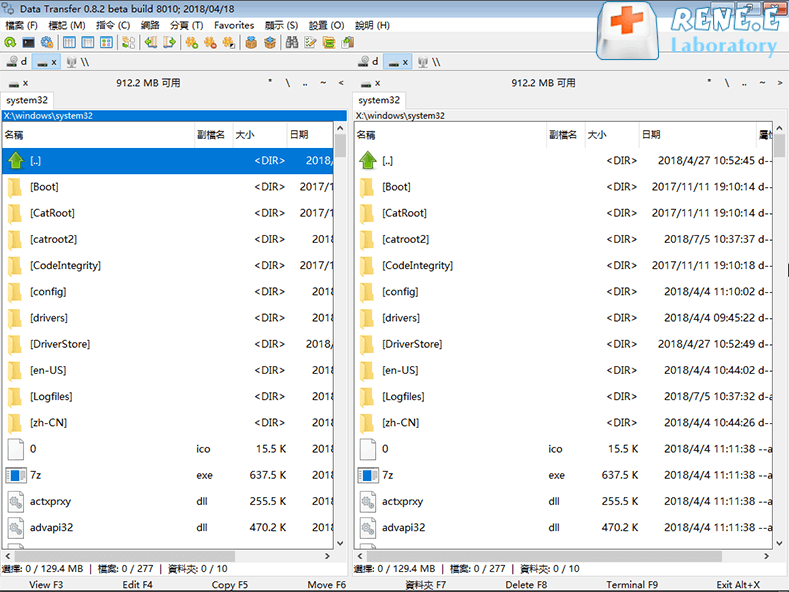
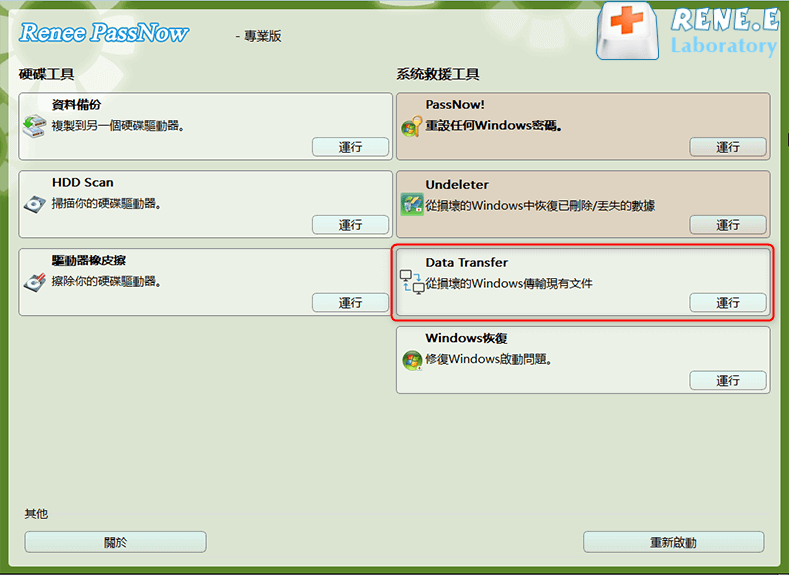
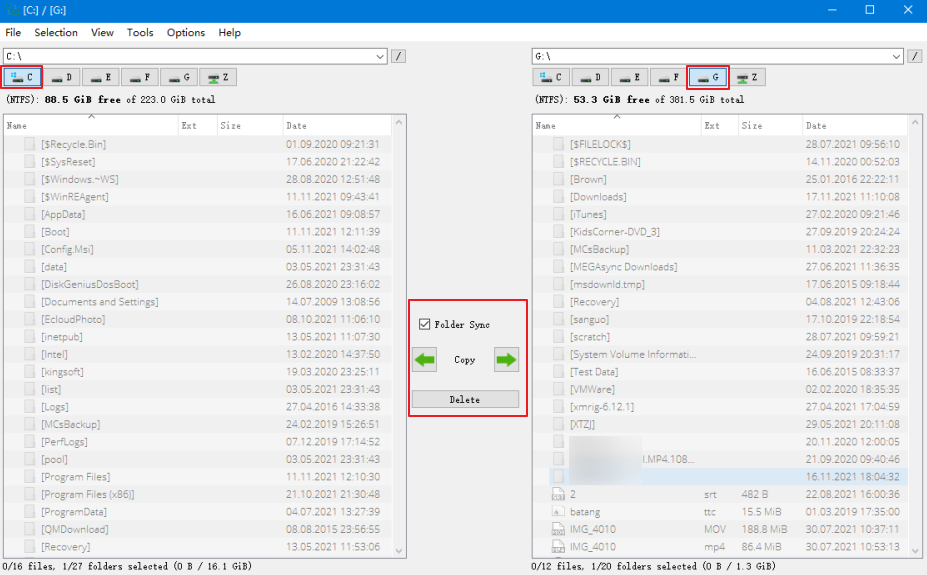
相關主題 :
Windows錯誤代碼Process1 Initialization Failed修復方法
2023-07-18
周宇翔 : 當我們遇到Windows藍屏,錯誤代碼為Process1 Initialization F...
Windows10錯誤PAGE FAULT IN NONPAGED AREA如何修復?
2023-06-30
周宇翔 : 對於很多用戶來說,windows是一個便捷的作業系統。但是在其使用的過程中也不免會出現各類...
如何修復system_thread_exception_not_handled藍屏錯誤?
2023-07-05
劉恩綺 : Windows作業系統在執行的過程中可能會遇到很多的問題,尤其是各類藍屏錯誤更容易讓人困擾...