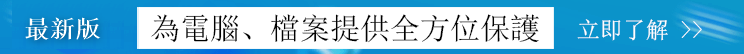Windows 10安裝iTunes提示“安裝此Windows installer套裝程式有問題”?
您在此处:
- 主頁
- 支援中心
- iPhone檔案救援人氣主題
- Windows 10安裝iTunes提示“安裝此Windows installer套裝程式有問題”怎麼辦

2018-4-12 周宇翔 高級程式開發員
摘要
有用戶在安裝在電腦中安裝iTunes, 安裝過程中卻遇到了“此Windows Installer 套裝軟體有一個問題,完成此安裝需要的程式不能運行”的提示,該如何解決呢?以下介紹以下解決方法。

為了將iphone的資料備份到電腦中,需要在電腦中安裝iTunes,但是經常有用戶在安裝過程中遇到了“此Windows Installer 套裝軟體有一個問題,完成此安裝需要的程式不能運行”的提示。
導致無法安裝iTunes的原因是由於之前電腦中包含舊版本的程式導致的。 接下來,我們一起看看具體解決方法。
解決方法
1、在Windows 10工作列中打開小娜,搜索並打開控制台。

2、在控制台中點選【解除安裝程式】按鈕。

3、在程式解除安裝介面,查看iTunes、QuickTime、Apple Software Update、Apple Mobile Device Support、Bonjour、Apple Application Support 有沒有刪除,若有未解除安裝的將其解除安裝乾淨。

4、解除安裝乾淨後按Win+R打開運行,輸入services.msc回車,進入服務視窗。
![按[Windows徽標鍵+R鍵]啟動執行視窗,並拷貝粘貼[services.msc]到文本框中](https://www.reneelab.net/wp-content/themes/dt-the7/images/grey.png)
5、查看Windows Installer是否處於啟動狀態,如果沒有則點選啟動此服務。


6、若通過以上操作問題依然存在,則Win+R打開運行,輸入cmd點選確定打開命令提示符。
![按[Windows徽標鍵+R鍵]啟動執行視窗,並拷貝粘貼[services.msc]到文本框中](https://www.reneelab.net/wp-content/themes/dt-the7/images/grey.png)
7、在命令提示符中輸入:msiexec a.msi。

輸入後,如果成功啟動Windows Installer 服務,會彈出提示框:

以上就是Win10安裝iTunes提示“WindoWs Installer套裝程式有問題”的解決辦法。出現該錯誤,主要是因為電腦中包含舊版本的程式導致的,只要我們將舊版本元件解除安裝掉,再安裝iTunes就可以解決問題。
安裝好iTunes後就可以對iPhone做資料備份,或者把iPhone的照片,影片等檔案保存到電腦。那麼如何操作才可快捷方便地進行操作?點選將iPhone裡面的照片等檔案保存到電腦了解更多!