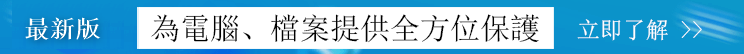摘要
在我們刪除手機裡的一些圖片時,可能會不小心誤刪一些需要保留的圖片。又或者手機恢復原廠設定、受病毒攻擊等原因,導致手機上的圖片丟失。當誤刪、丟失手機上的圖片時,我們應該如何恢復呢?本文分別提供安卓與iPhone的照片救援方法。
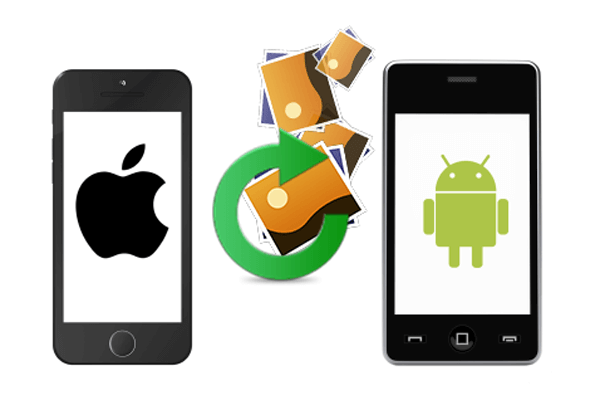
如何救援iPhone手機上誤刪、丟失的圖片?
一、從“最近刪除”中救援(只適合誤刪)
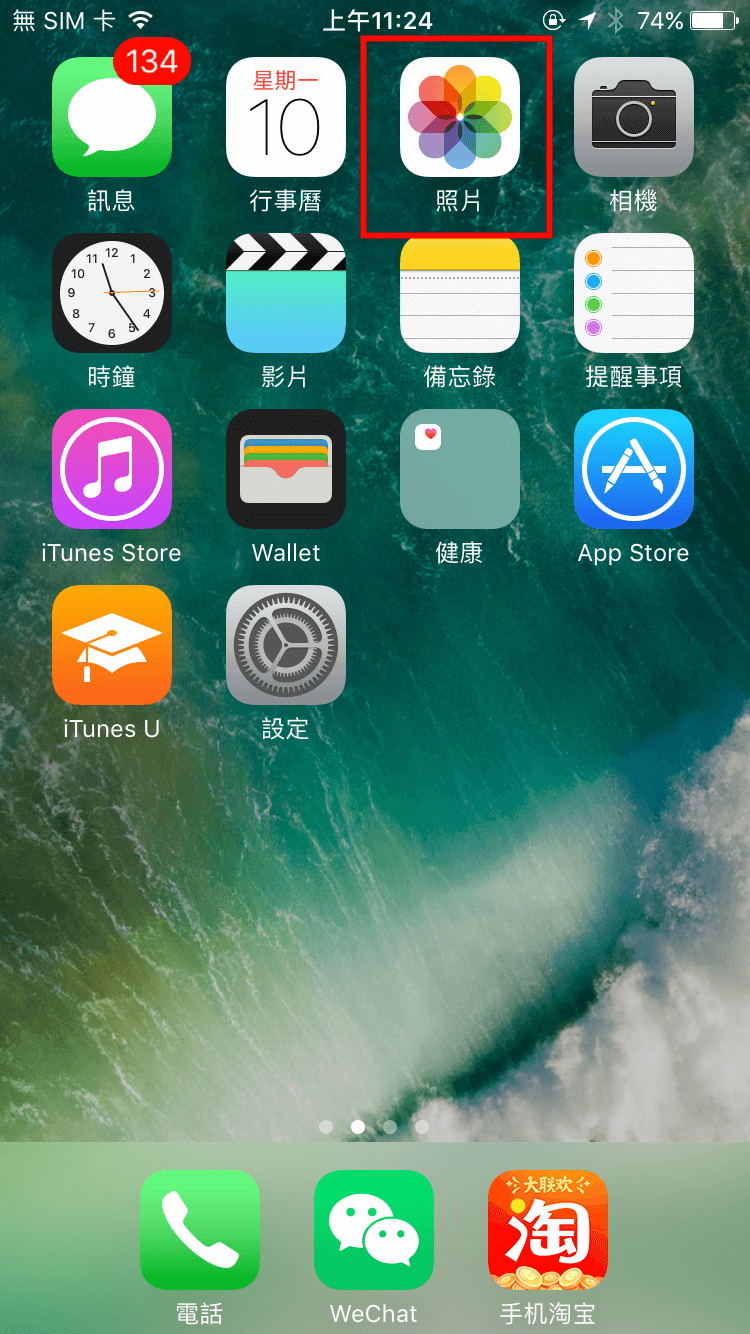
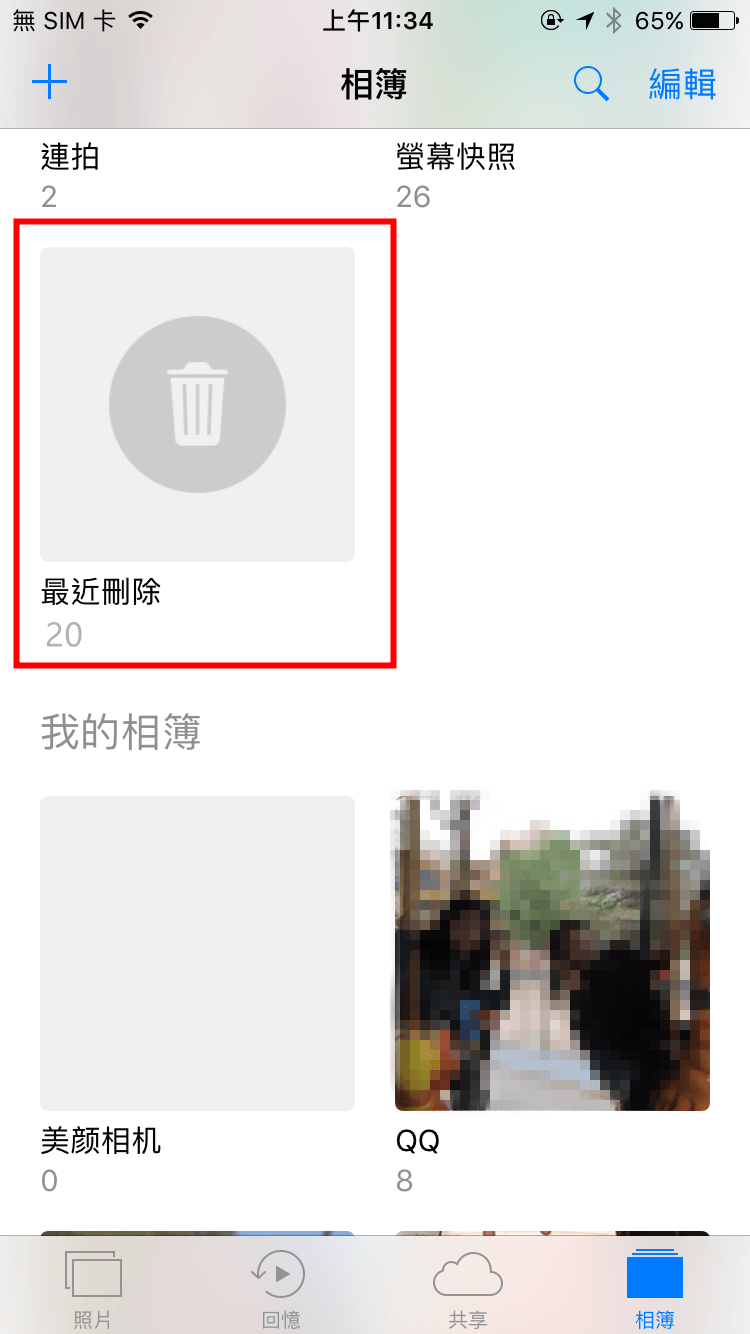
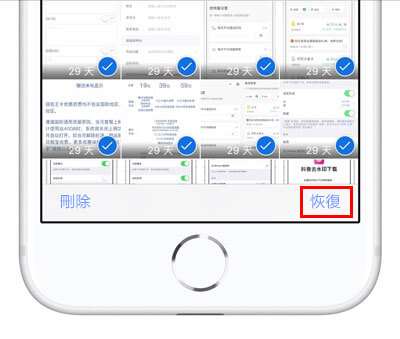
二、使用Renee iphone Recovery(通用)

多種救援模式可從iPhone裝置、iTunes備份檔案及iCloud備份檔案中找回丟失、誤刪的檔案資訊。
支援多版本iOS裝置支援從安裝iOS 9-12的iPhone、iPad及iPod中救回各種丟失、誤刪的資訊檔案。
可救回多種類型的檔案資訊支援救回不同類型的檔案資訊,如訊息、通訊錄、照片、影片等。
適用Windows 10, 8.1, 8, 7, Vista, XP。
多種救援模式可從iPhone裝置、iTunes備份檔案及iCloud備份檔案中找回丟失、誤刪的檔案資訊。
支援多版本iOS裝置支援從安裝iOS9-12的iPhone、iPad及iPod中救回各種丟失、誤刪的資訊檔案。
可救回多種類型的檔案資訊救回不同類型的檔案資訊,如相片、訊息、通訊錄、影片、音訊、檔案等。


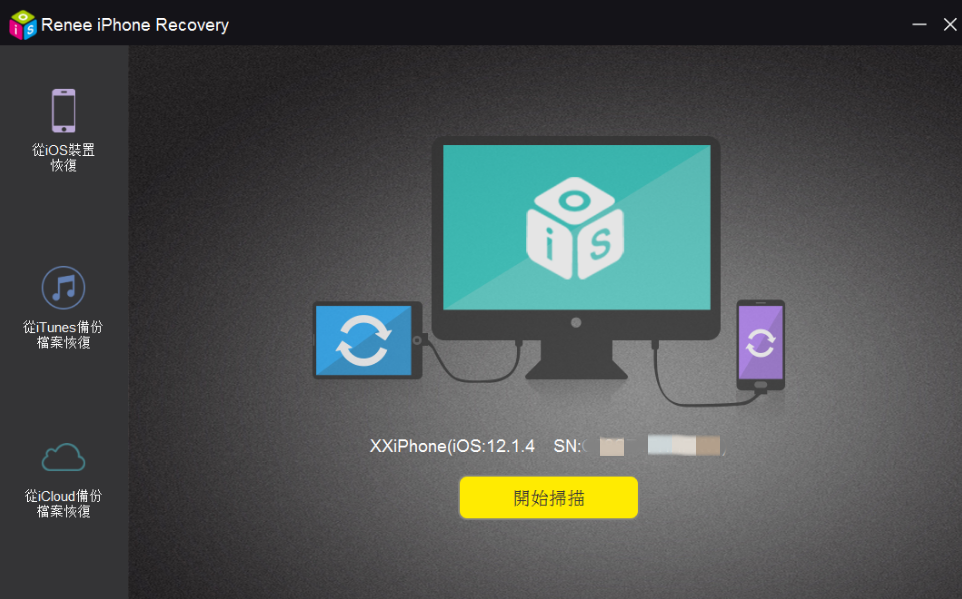
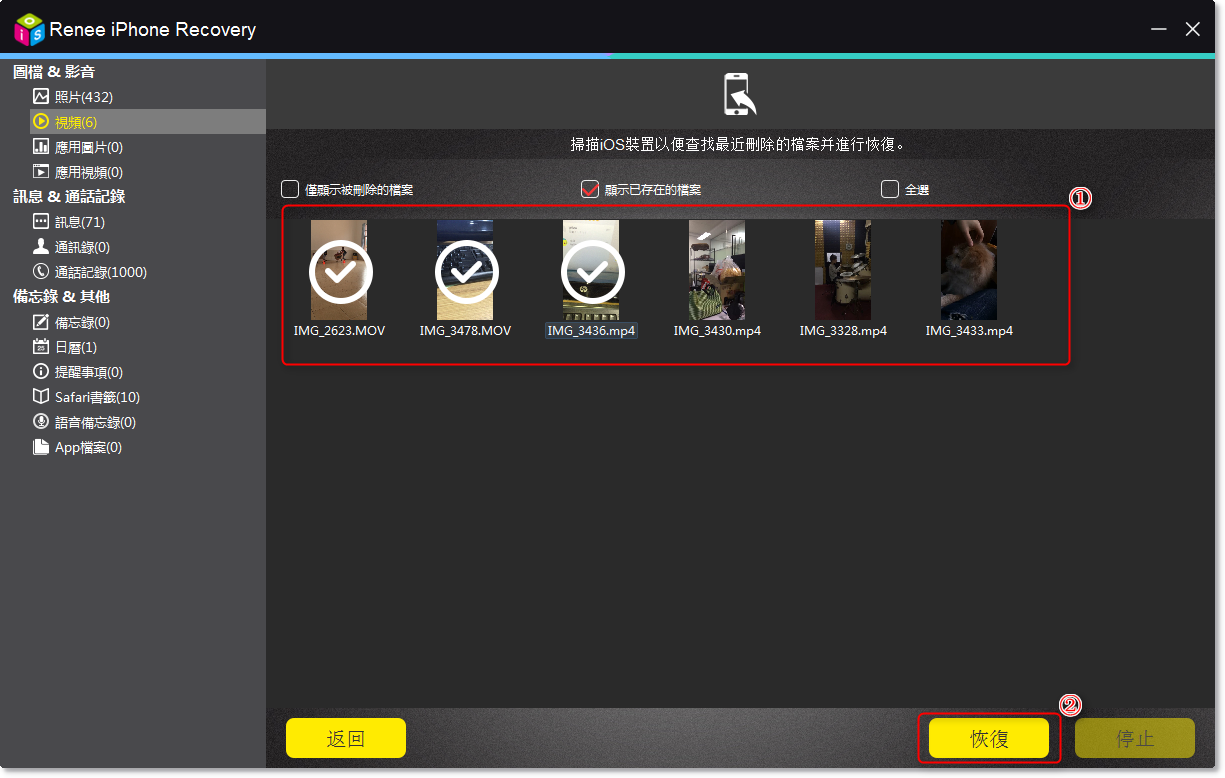
如何救援安卓手機上誤刪、丟失的圖片?
一、在手機相冊的“最近刪除”中救援(只適合誤刪)

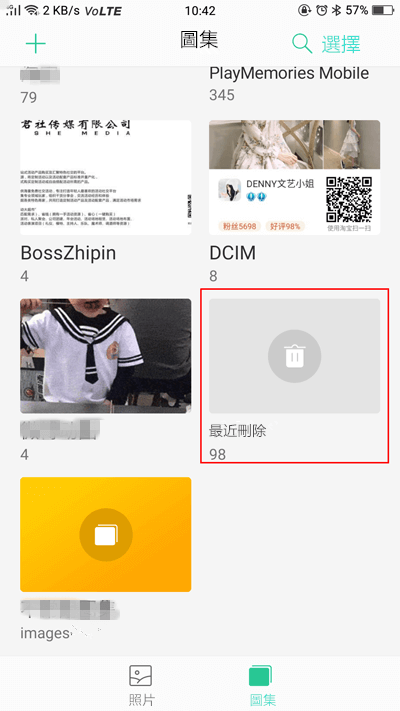
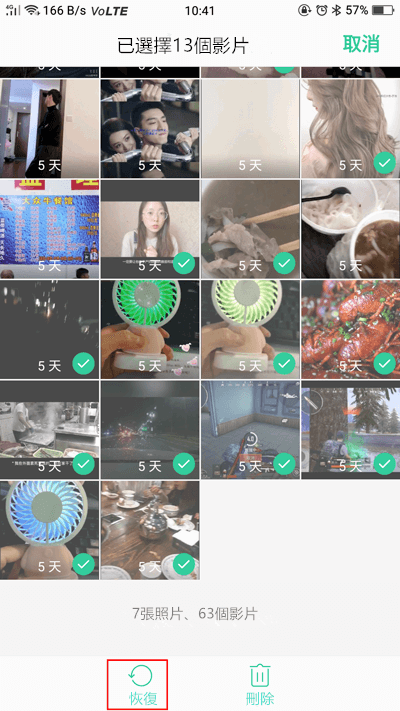
二、使用Renee Android Recovery軟體(通用)

照片救援從安卓手機的內建記憶空間救回41種不同格式的照片,如JPG、PNG、TIFF、ICO、BMP等。
支援多版本Android裝置支援從各Android版本的手機及平板救回各種丟失、誤刪的資訊檔案。
可救回多種類型的檔案資訊救回其他類型的檔案資訊,如訊息、通訊錄、影片、音訊、檔案等。
免費試用免費版本之Renee Android Recovery包含20MB的免費救援容量。
適用Windows 10, 8.1, 8, 7, Vista, XP。
照片救援從安卓手機的內建記憶空間救回41種不同格式的照片,如JPG、PNG、TIFF、ICO、BMP等。
支援多版本Android裝置支援從各Android版本的手機及平板救回各種丟失、誤刪的資訊檔案。
可救回多種類型的檔案資訊救回其他類型的檔案資訊,如訊息、通訊錄、影片、音訊、檔案等。
免費試用免費版本之Renee Android Recovery包含20MB的免費救援容量。
另外,要救援檔案資訊的安卓裝置需要獲取Root許可權,點擊此處瞭解“如何Root安卓裝置”。