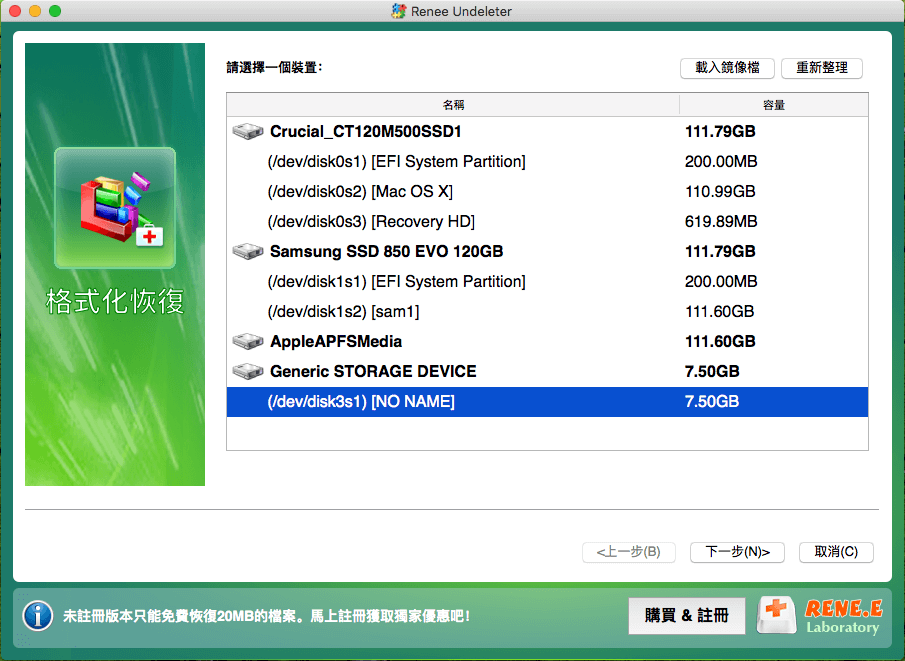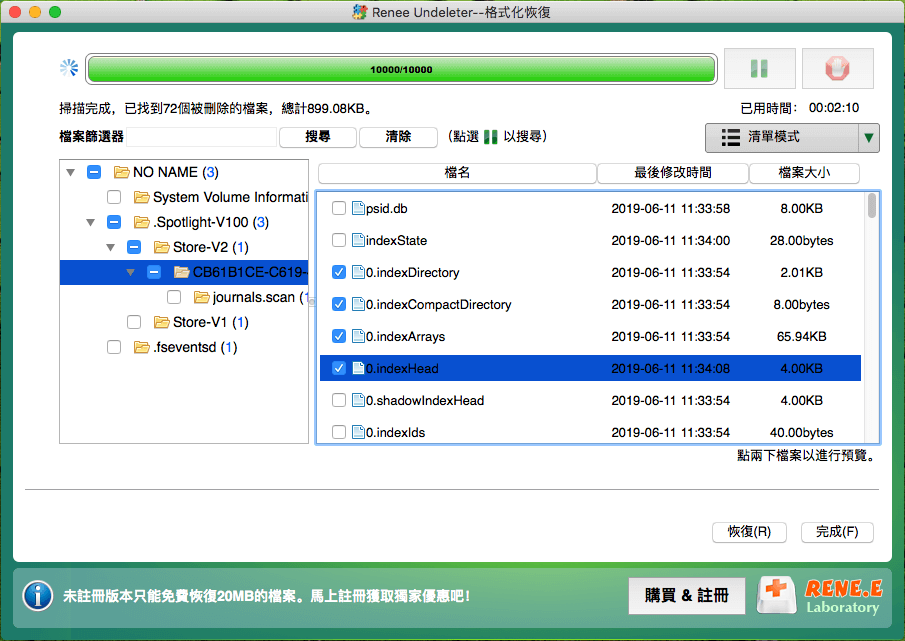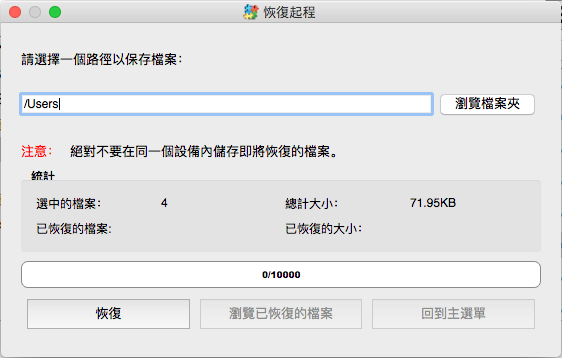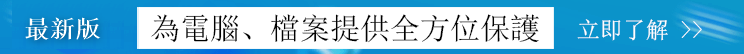摘要
許多用戶在Mac、MacBook上插入SD卡後,發現SD卡無法正常辨識,這是什麼原因導致的呢?本文將為大家提供SD卡在Mac、MacBook上無法辨識的原因分析以及解決方法。
SD卡為什麼在Mac、MacBook上無法辨識?
1、接觸不良 SD卡觸點(金手指)髒汙,或讀卡機、USB埠有灰塵。
2、格式問題 SD卡使用了與Mac作業系統不相容的檔案系統格式,需要格式化成Mac支援的檔案系統格式。
3、檔案資訊損壞 病毒攻擊等原因導致SD卡裡的檔案資訊或者SD卡檔案系統發生損壞而導致Mac讀不到SD卡。
4、SD卡損壞 SD卡晶片磨損,或者斷裂、變形等物理性損壞而導致的MAC讀不到SD卡,這種情況需要更換新的SD卡。
SD卡在Mac、MacBook上無法辨識怎麼辦?

簡單易用 簡單幾步即可從不同的儲存裝置救回檔案。
多種掃描方案 內建多種掃描方案,可針對不同的檔案丟失原因進行掃描救援!
多檔案類型救援 可從不同的儲存裝置中救回多種類型的檔案。
救援前可預覽 可邊掃描邊預覽已掃描到的檔案,確認檔案內容及質量後,可立即停止掃描進行救援!
適用於:Windows 10 / 8.1 / 8 / 7 / Vista / XP (32bit/64bit) & Mac OS 10.6 或以上
簡單易用 簡單幾步即可救回檔案。
多檔案類型救援 可從不同的儲存裝置中救回多種格式的檔案。
多種掃描方案 可針對不同的檔案丟失原因進行救援!
免費試用免費試用免費試用已有1000名用戶下載并使用Renee Undeleter成功救回丟失的檔案資訊!一、檢查連接後重啟電腦

二、檢查Finder首選項
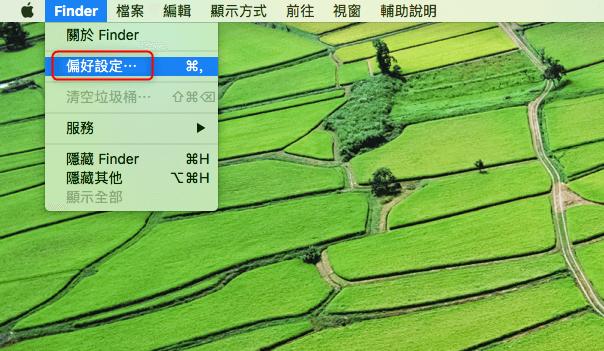
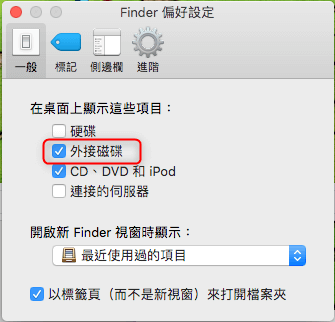
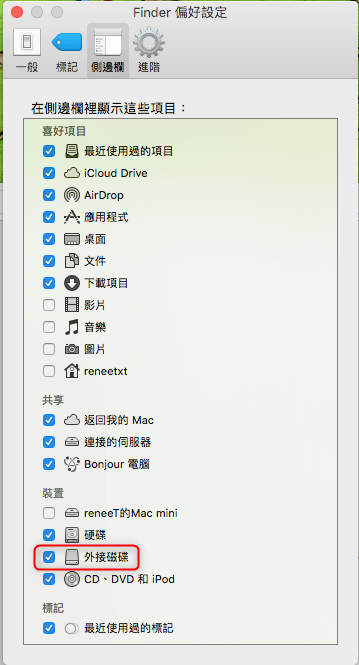
三、重新格式化SD卡
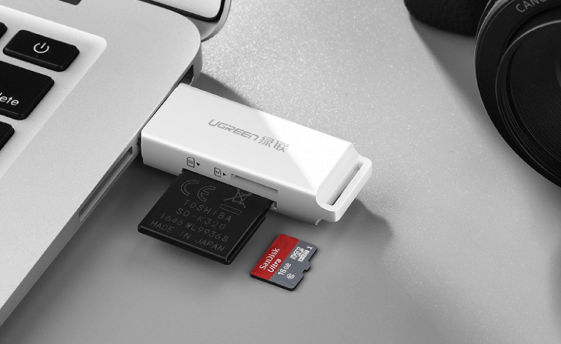
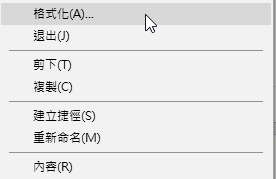
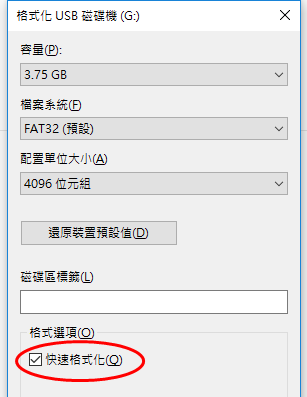
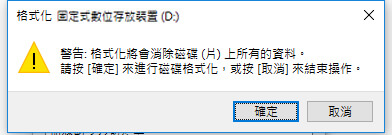
格式化後救援SD卡裡丟失的檔案資訊

使用「Shift + Del」鍵永久刪除、清空的資源回收筒內的檔案資訊可通過Renee Undeleter找回。
隨身碟被要求格式化,可在進行格式化前使用Renee Undeleter進行掃描救援!
界面簡潔明了,非技術人員也可輕鬆使用軟體。
內建三種不同的掃描方案,可針對不同的檔案丟失原因進行掃描救援!
支援邊掃描邊預覽已掃描到的檔案資訊,確認檔案內容及質量後,可立即停止掃描進行救援!
適用於:Windows 10 / 8.1 / 8 / 7 / Vista / XP (32bit/64bit) & Mac OS 10.6 或以上
使用「Shift + Del」鍵永久刪除、清空的資源回收筒內的檔案資訊可通過Renee Undeleter找回。
隨身碟被要求格式化,可在進行格式化前使用Renee Undeleter進行掃描救援!
內建三種不同的掃描方案,可針對不同的檔案丟失原因進行掃描救援!