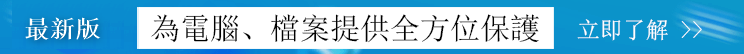摘要
很多喜歡玩遊戲或者時常用電腦播放影片的用戶,可能曾經遇到過VIDEO_TDR_FAILURE藍屏錯誤。一旦該問題出現則預示著您將無法正常執行作業系統,不過也不必過於擔心,本文將為大家分析該問題出現的原因以及解決方法。另外,如果因為該藍屏錯誤導致無法進入作業系統,您可以藉助本文第三部分的方法及時備份重要資訊。
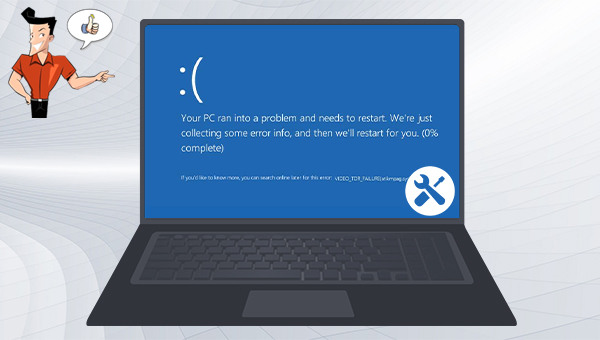
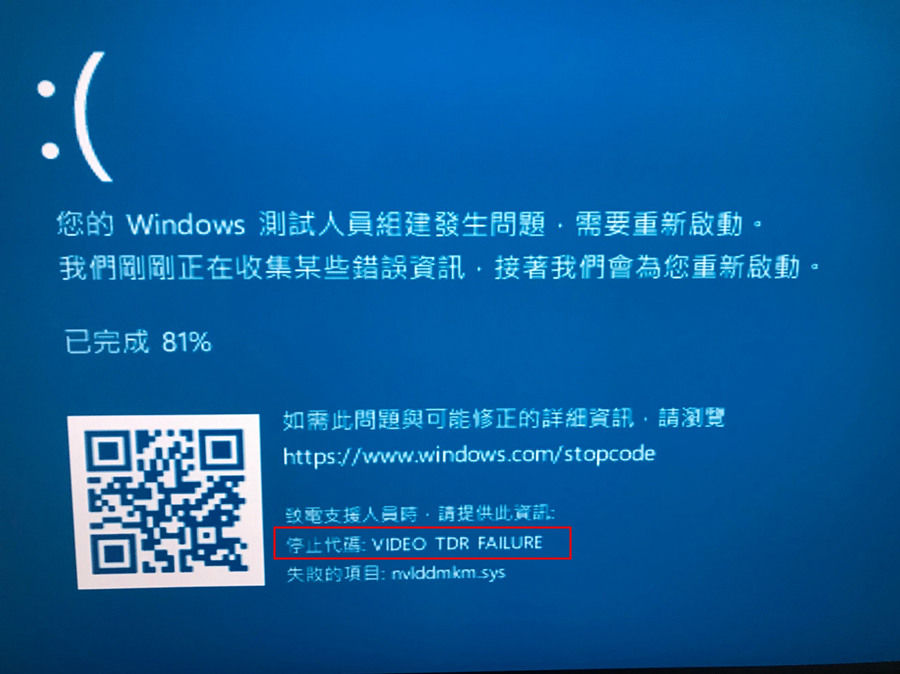
![通過Windows安裝程式的[修復您的電腦]選項進入Windows恢復環境](https://net.reneelab.com/wp-content/uploads/sites/7/2018/12/qidong1.jpg)
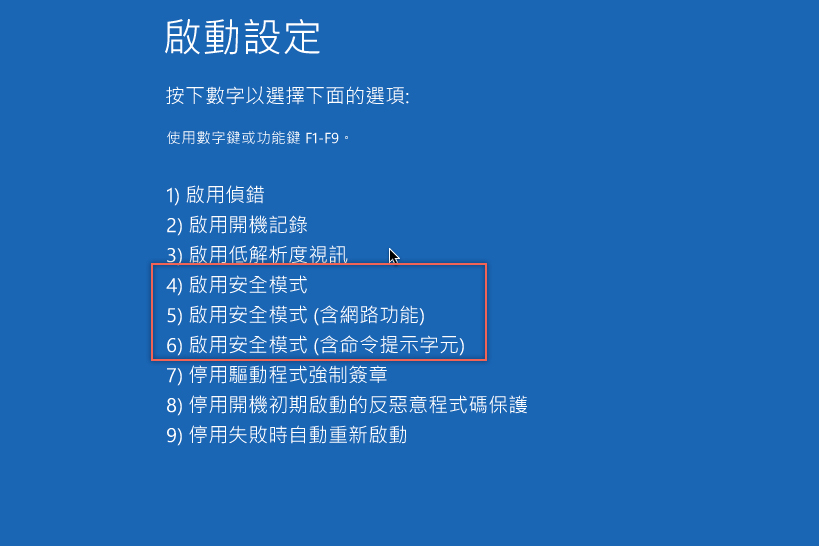
![顯示卡裝置並點選[解除安裝裝置]](https://net.reneelab.com/wp-content/uploads/sites/7/2023/03/shebeiguanliqi-xianshishipeiqi.png)
![選擇[掃描硬體變更]選項](https://net.reneelab.com/wp-content/uploads/sites/7/2023/03/shebeiguanliqi1.png)
![點選[更新驅動程式]](https://net.reneelab.com/wp-content/uploads/sites/7/2022/12/shebeiguanliqi.png)
![選擇或自訂電源計劃點選[變更計劃設定]](https://net.reneelab.com/wp-content/uploads/sites/7/2023/03/dianyuanxuanxiang.png)
![展開[PCI Express]選項,在[一般電源]選項中選擇[關閉]](https://net.reneelab.com/wp-content/uploads/sites/7/2023/03/dianyuanxuanxiang1.png)

快速密碼重設移除過程100%安全,僅需5分鐘,即可快速掌控您的電腦。
支援移除多種帳號密碼可移除管理員帳號及一般本機帳號的密碼。
微軟帳號也可快速登入可將Windows 支援移除10/8.1/8的Microsoft帳號(微軟帳號)轉換為本機帳號,助您快速進入系統。
無損作業系統密碼移除過程不會對帳號內的檔案或作業系統造成任何的損壞。操作簡單易懂,無需相關專業知識即可獨立操作。
多功能拯救檔案內建檔案救援及檔案轉移功能,無需系統即可救援及轉移硬碟內的檔案資訊。
新版本Renee Passnow支援UEFI啟動環境,支援更多型號的筆電及超極本。
適用Windows 10, 8.1, 8, 7, Vista, XP。
快速密碼重設移除過程100%安全,僅需5分鐘,即可快速掌控您的電腦。
支援移除多種帳號密碼可移除管理員帳號及一般本機帳號的密碼。
微軟帳號也可快速登入可將Windows 支援移除10/8.1/8的Microsoft帳號(微軟帳號)轉換為本機帳號,助您快速進入系統。
微軟帳號也可快速登入可將Windows 支援移除10/8.1/8的Microsoft帳號(微軟帳號)轉換為本機帳號,助您快速進入系統。
![選擇創建方法,裡勾選[創建一個拯救U盤]選項](https://net.reneelab.com/wp-content/uploads/sites/7/2020/02/Renee-Passnow.png)

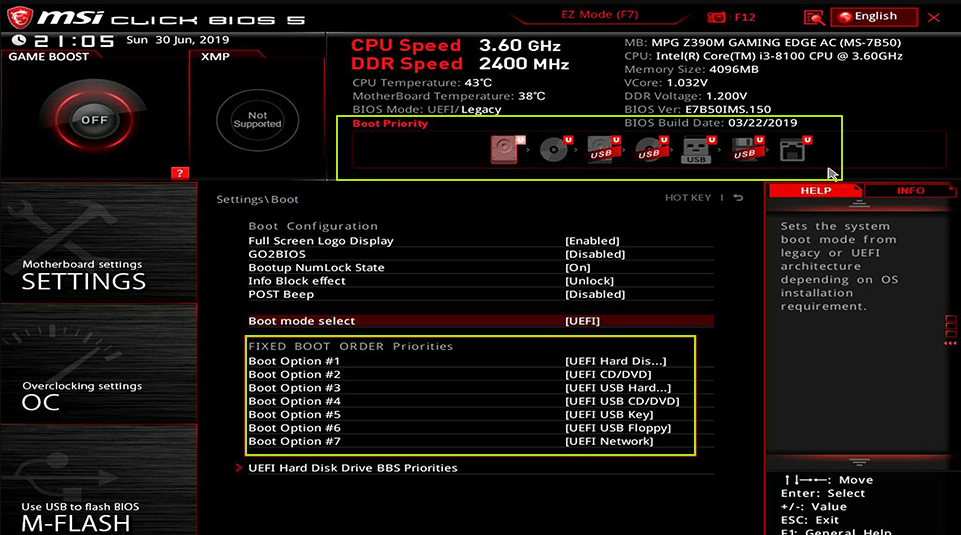
![選擇[資料備份]選項](https://net.reneelab.com/wp-content/uploads/sites/7/2021/07/passnow-shujubeifen.png)
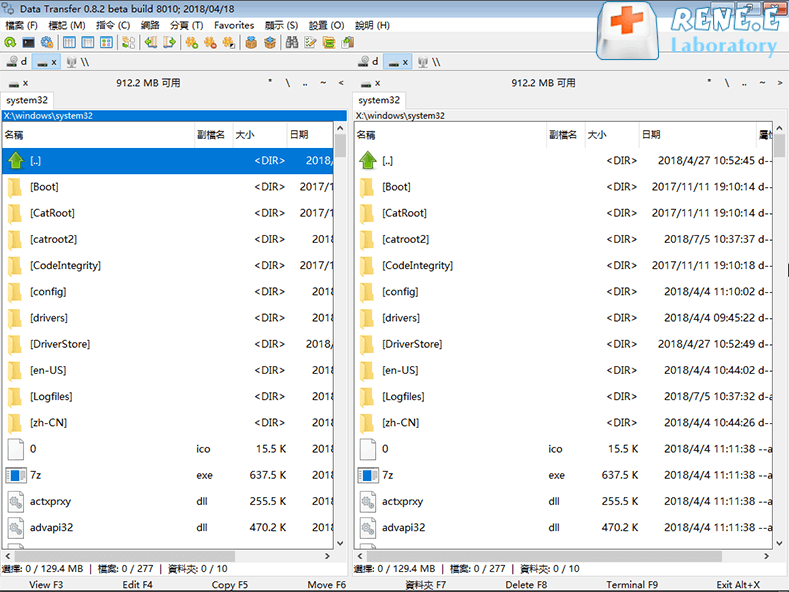
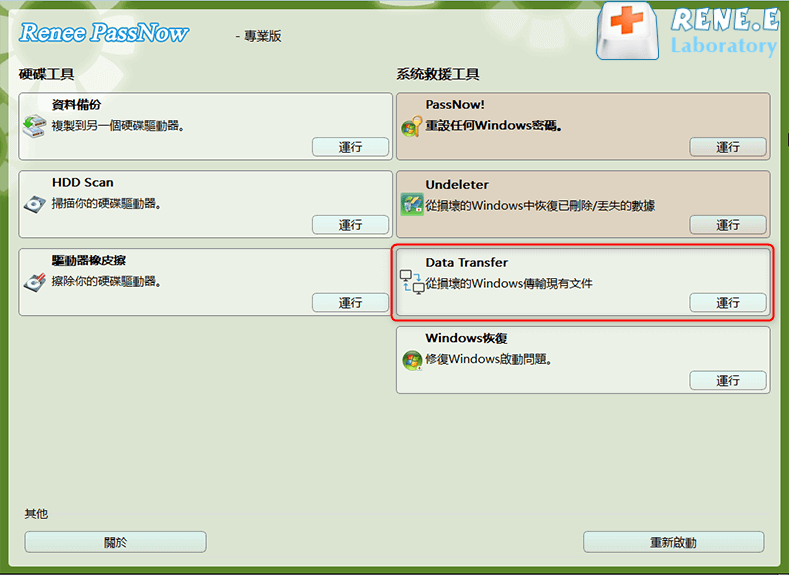
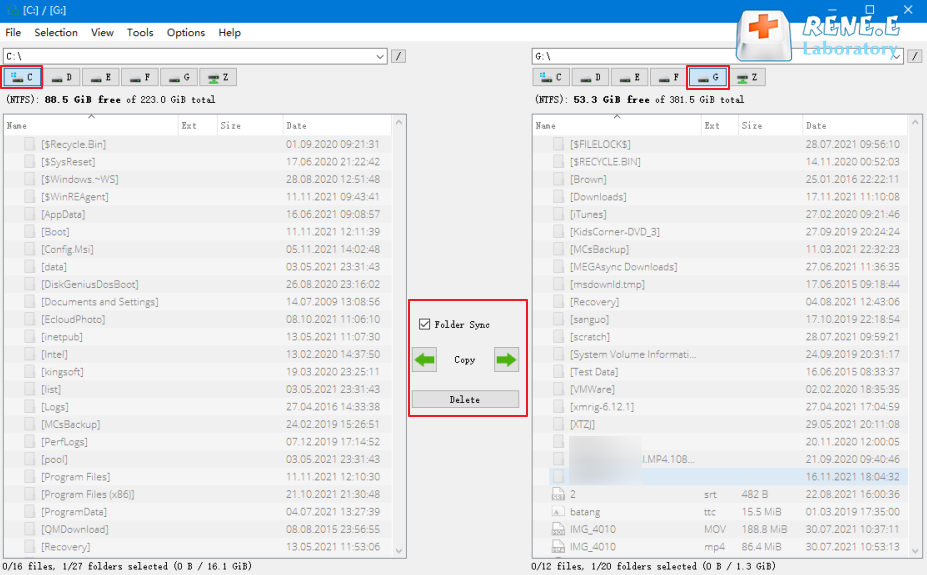
相關主題 :
已解決:開機提示“BOOTMGR image is corrupt”,怎麼處理?
2023-07-07
劉恩綺 : 當您開機時提示“BOOTMGR image is corrupt”,意味著電腦無法正確引導...